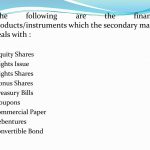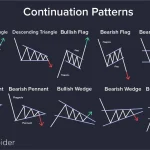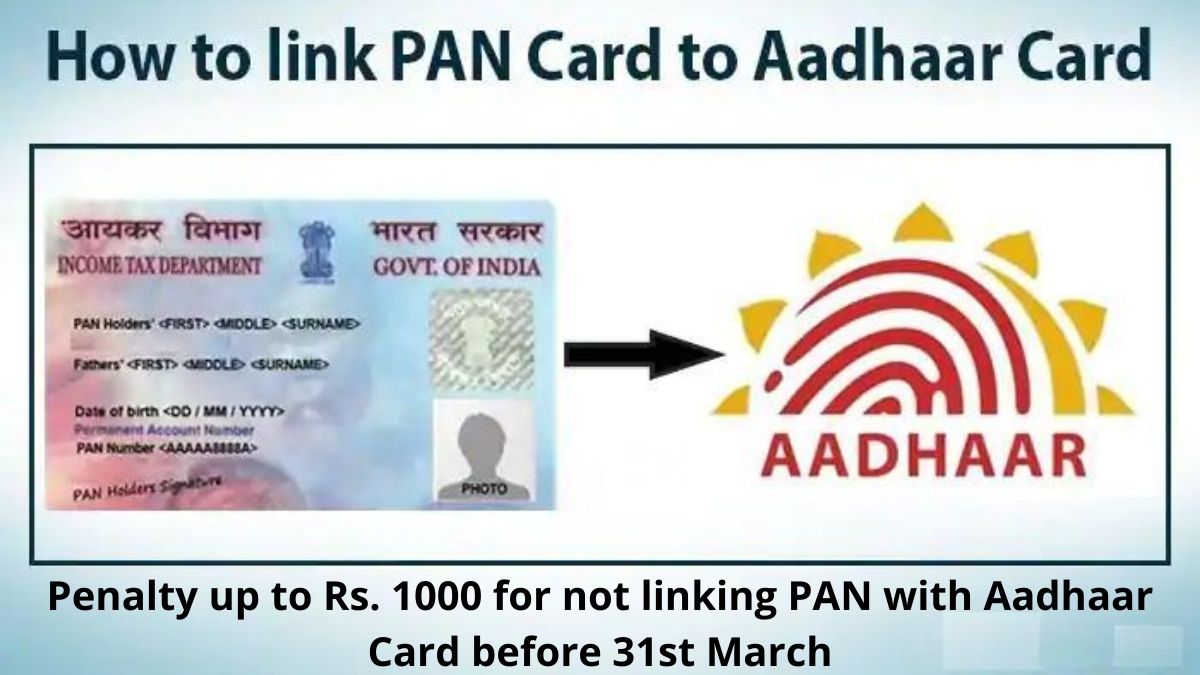
Aadhaar with your PAN card linking is mandatory because your income tax return would not be processed if your Aadhaar is not linked with your PAN. Also, if you have to carry out a banking transaction above Rs. 50,000, you have to get your PAN card and Aadhar card linked. PAN cardholders now have to pay Rs. 1,000 to link their PAN with their Aadhaar and the last date to link their PAN with Aadhaar is 31st March 2023.
Linking PAN cards with an Aadhaar card is very simple and the government has provided a simple method to do that. The deadline for linking PAN with the Aadhaar card has been extended till 31st March 2023. However, you will have to pay a fee to link your Aadhaar with your PAN card now. A fee of Rs. 500 was charged if the linking was done by 30th June 2022. However, now you will have to pay a fee of Rs. 1,000 for the same. Know about how to link your Aadhaar to your PAN Card online in this article below and get your documents linked at the earliest.
How to Link Aadhaar with PAN Card Online
Given below is the step-by-step guide on how to link Aadhaar with a PAN card online:
Step 1: Payment of fee through:
A. e-Pay Tax functionality available on the e-filing Portal if you have Axis Bank, Bank of India, Bank of Maharashtra, Canara Bank, Central Bank of India, Federal Bank, ICICI Bank, Indian Bank, Indian Overseas Bank, Karur Vysya Bank and Kotak Mahindra Bank accounts-
i. Visit the e-Pay Tax page on the Income Tax e-Filing website.
ii. Enter your PAN, and confirm your PAN and mobile number to get an OTP.
iii. After OTP verification, you will be redirected to a page showing different payment tiles
iv. Click on the “Proceed” button on the Income Tax tile.
v. Choose the AY as 2023-24 and the Type of Payment – as other Receipts (500) and click on “Continue”.
vi. Fill in the amount as Rs. 1000 under the “Others” field in the tax break-up and proceed to make the payment.
Or
B. NSDL (now Protean) portal under Major head (0021) and Minor head (500) for AY 2023-24 if you have any other bank account
i. Visit the e-Payment for TIN (egov-nsdl.com) to pay the late fee of Rs. 500/1000 as the case may be.
ii. Under the non-TDS/TCS category, click on the “Proceed” button under Challan no./ITNS 280.
iii. You will see a challan which will have a major (0021) and minor head (500).
iv. Fill in the required details (PAN, AY, mode of payment etc) and make payment of the exact amount (i.e., Rs. 500/1000) through a single challan. Also, the challan for fee payment should be with the AY 2023-24 only.
Step 2: Submit the Aadhaar linking request on the e-Filing portal after 4-5 working days of making payment on the NSDL (now Protean) portal.
The detailed steps for the same are as follows:
i. Visit the e-filing portal > Login > On the Dashboard, under the Link Aadhaar to PAN option, click on “Link Aadhaar” or click on “Link Aadhar” in the personal details section
ii. Enter your PAN and Aadhaar number and click on “Validate”.
iii. In case you have made payment of challan on NSDL ( Protean) Portal and payments details are verified by e-filing your PAN and Aadhaar are validated, upon which you will see a pop-up message that “Your payments details are verified”. Click “Continue” on the pop-up message to submit the Aadhaar link request.
iv. Fill in the necessary details and click on the “Link Aadhaar” button.
v. Enter the 6-digit OTP that you receive on the mobile number mentioned in the previous step.
vi. Your request for linking of Aadhaar-PAN has been submitted successfully and now you can check the Aadhaar-PAN link status
Note: Currently, there is no validity period for linking the Aadhaar post fee payment on NSDL (Protean) portal.
Correction Facility for Linking PAN with Aadhaar Card
PAN and Aadhaar card linking is successful only when all your details in both documents match. In case there are errors such as spelling mistakes in your name, your PAN will not be linked with your Aadhaar. You can make changes by visiting a nearby Aadhaar Enrolment Centre or through the portal of NSDL PAN. In case there are errors in your PAN Card, you can get them corrected by following these steps:
Step 1: The user can correct his PAN details using the NSDL (Protean) Website
Step 2: The NSDL link redirects to the page where you can apply for the correction of your name
Step 3: Submit signed digital documents to get your PAN details updated
Step 4: Once your details are corrected in your PAN and confirmed by NSDL over mail, you can link your PAN with your Aadhaar
If unable to Link PAN with Aadhaar
The Government of India has made it mandatory for all individuals to link their PAN card with their Aadhaar card before the deadline (i.e. 31st March 2023) as failure to link both will lead to the deactivation of your PAN by the Income Tax Department and you will not be to file Income Tax Returns, etc.
Moreover, make sure your name should be the same on both the PAN card and the Aadhaar card. In case there is some spelling mismatch, you will be unable to link your Aadhaar with your PAN Card. You will have to get your name corrected and after correction, you will be able to easily link your PAN with your Aadhaar.
In case your name on the PAN card is wrongly spelt, follow these steps to make corrections:
Step 1: Visit the e-filing website of NSDL (now Protean) at https://goo.gl/zvt8eV
Step 2: Select the ‘Changes or Correction in existing PAN data/Reprint of PAN Card (No changes in Existing PAN Data)’ option from the drop-down menu
Step 3: Select the individual category and enter your details
Step 4: Make payment and submit your form online after Aadhaar e-KYC
Step 5: Your updated PAN will be sent to your address
Step 6: Once you receive your PAN card, you can link your PAN with your Aadhaar
In case your name on the Aadhaar card is wrongly spelt, follow these steps to make corrections:
Step 1: Visit an Aadhaar Enrolment Centre
Step 2: Carry a self-attested copy of your proof of Identity
Step 3: Fill out the Aadhaar Correction Form
Step 4: Submit the form along with the documents
Step 5: You will get an acknowledgement slip that contains the updated request number
Step 6: This URN can be used to check the status of your update request
Step 7: Once your update request is processed and the name is corrected, you can link your PAN with your Aadhaar
Importance of Linking PAN Card with Aadhaar Card
Linking PAN with Aadhaar is very important for all PAN cardholders because of the following reasons:
- All PAN cards that are not linked with Aadhaar will be deactivated after 31st March 2023
- The PAN card Aadhaar link will help in tackling the problem of multiple PAN cards issued under the same name
- Your income tax return form would not be processed if your PAN is not linked with your Aadhaar
- The user will get a summarised detail of taxes levied on him for future reference
How to Check the Aadhaar Card and PAN Card Linking Status
To check your Aadhaar and PAN card link status, follow the steps mentioned below:
Step 1: Visit the e-Filing Income Tax Department page i.e. https://www1.incometaxindiaefiling.gov.in/e-FilingGS/Services/AadhaarPreloginStatus.html
Step 2: Select “Link Aadhaar Status” under “Quick Links”
Step 3: Enter your PAN
Step 4: Enter your Aadhaar Number
Step 5: Now, click on the ‘View Link Aadhaar Status’ button
Step 6: Your Aadhaar-PAN link status will appear on your screen below
What Will Happen to PAN Cards Not Linked with Aadhaar
PAN cards that are not linked with Aadhaar by 31st March 2023 shall become inoperative. Further rule 114AAA of the Income-tax Rules provides that in case the PAN of a person becomes inoperative, he will not be able to furnish, intimate or quote his PAN and will be liable to all the consequences under the Act for such failure. It will have a number of implications including:
1. The person will not be able to file returns using the inoperative PAN
2. Pending returns shall not be processed
3. Pending refunds cannot be issued to inoperative PANs
4. Once the PAN is inoperative, pending proceedings as in the case of defective returns cannot be completed
5. Since PAN becomes inoperative, the tax will be deducted at a higher rate
Financial and Business expert having 30+ Years of vast experience in running successful businesses and managing finance.