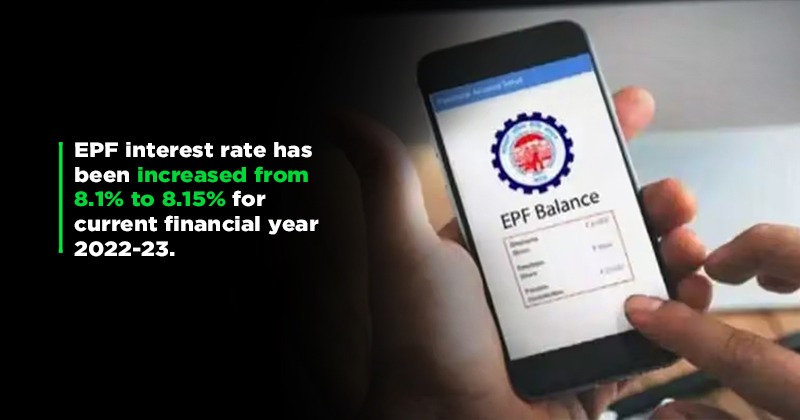
EPF (Employees’ Provident Fund) is a retirement benefits scheme provided by the Employees’ Provident Fund Organization (EPFO). The employee and the employer contribute to the EPF India scheme on a monthly basis in equal proportions of 12% of the basic salary and dearness allowance. EPF is a tax-saving instrument that offers relatively higher interest rates on investments. A part of the employer’s contribution (8.33% out of 12%) is directed towards the Employees’ Pension Scheme (EPS). Read on to learn all about the EPF scheme, interest rate, eligibility, contribution, withdrawal and managing your EPF account online. Very Important to know:
With effect from June 1st, 2021, it is mandatory to link your Aadhaar with your EPF Account. If not, the employer’s contribution will not get credited to your account. Click here to learn how to link Aadhaar with your EPF account.
The interest rate on EPF is reviewed annually. EPF interest rate for FY 2022-23 is 8.15%. Once EPFO notifies the interest rate for a financial year and the year ends, the interest rate is calculated for the month-wise closing balance and then for the entire year. The year in which the new interest rates are announced stays valid for the next financial year i.e. from the year starting on 1st April of one year to the year ending on 31st March of the next year. Here are a few important facts to know about EPF Interest Rate 2022-23:
- The rate of interest i.e. 8.15% is valid and will be applicable only on EPF deposits made between the months of April 2022 and March 2023.
- The interest, even though calculated on a monthly basis, is transferred to the Employees’ Provident Fund account only on a yearly basis on 31st March of the applicable financial year.
- The transferred interest is summed up with the next month i.e. April’s balance and is then again used for the calculation of the interest.
- If the contribution is not made into an EPF account for thirty-six months continuously, the account becomes dormant or inoperative.
- Interest is offered on inoperative accounts of employees who have not attained retirement age.
- Interest is not provided on the amount deposited in inoperative accounts of retired employees.
- The interest earned on inoperative accounts is taxable as per the member’s slab rate.
- For contributions made towards the Employees’ Pension Scheme by the employer, the employee shall not receive any interest. However, a pension is paid out of this amount after the age of 58.
Let’s suppose that an employee started his contributions in the month of April 2022.
| Contribution Start Month | April 2022 |
| Interest Rate (p.a) | 8.15% |
| Monthly Interest Rate | 8.15/12 = 0.679% |
| Employee’s Contribution | 12% of Rs. 15,000 = Rs. 1,800 |
| Employer’s Contribution | Rs. 1,800 (8.33% in Pension, 3.67% in EPF) |
| Employer’s Actual Contribution to EPF account | 3.67% of Rs. 15,000 = Rs. 550 |
| Total Monthly Contribution in EPF account | Rs. 1800 + Rs. 550 = Rs. 2,350 |
The balance calculation for the next month (May) will be done in the given manner:
- Balance carried forward from April 2022= Rs. 2,350
- Interest earned for the month of April 2022 = Rs. 15.95
- Balance at the end of May 2022 = Rs. 2,350 + Rs. 2,350 = Rs. 4,700
Note: Although interest has been earned in April 2022, it will be credited at the end of the financial year on 31st March 2023.
The employer and the employee make equal contributions to the EPF account as shown below:
| Contribution by | Monthly Percentage Contributed |
| Employer | 12% |
| Employee | 12% or 10% |
| Total | 24% |
Key Points about EPF Contribution:
- 12% Employer’s contribution includes 3.67% EPF and 8.33% EPS (also known as EPF pension)
- 10% EPF share is valid for the organizations where there are 20 or less than 20 employees /organizations with losses incurred more than or equal to the net worth (at the end of the financial year) /organizations declared sick by the Board for Industrial and Financial Reconstruction
- The total contribution made by the employer is distributed as 8.33% towards the Employees’ Pension Scheme and 3.67% towards the Employees’ Provident Fund.
- All contributions are updated in the EPF member passbook
- The contribution made by the employee goes totally towards the provident fund of the employee.
- Apart from the above-made contributions, an additional 0.5% towards EDLI has to be paid by the employer.
- Certain administration costs towards EDLI and EPF standing at the rate of 1.1% and 0.01% respectively also have to be incurred by the employer. This means that the employer has to contribute a total of 13.61% of the salary towards this scheme.
Employee’s Contribution towards EPF
In general, the contribution rate for the employee is fixed at 12%. However, the rate is fixed at 10% for the below-mentioned organizations:
- Organizations or firms employing a maximum of 19 workers
- Industries declared as sick industries by the BIFR
- Organizations suffering an annual loss much more as compared to their net value
- Coir, guar gum, beedi, brick and jute industries
- Organizations operating under the wage limit of Rs. 6,500
Employer’s Contribution towards EPF
The minimum amount of contribution to be made by the employer is set at a rate of 12% of Rs. 15,000 (although they can voluntarily contribute more). This amount equals Rs. 1,800 per month. It means that both the employer, as well as the employee, have to contribute Rs. 1,800 each per month towards this scheme. Initially, this amount was set at 12% of Rs. 6,500, which would equal Rs. 780 to be contributed by both the employer and the employee.
- The contribution from both parties is deposited into the EPFO (Employees’ Provident Fund Organisation)
- This is a long-term investment fund for the contributors which helps them continue an independent life after retirement
- Employees need to become active members of the scheme in order to avail of benefits under this scheme
- Employees of an organization are directly eligible for availing of Provident Fund, insurance benefits as well and pension benefits from the day they join the organization
- Any organization employing a minimum of 20 workers is liable to give EPF benefits to the workers
- This scheme does not cater to the needs of people residing in Jammu and Kashmir
How can Employers Register for EPF?
Follow the process given below for EPF registration:
- Visit the Employees’ Provident Fund Organisation (EPFO) website
- Go to the section of ‘Establishment Registration’ that opens up a new page with ‘Instruction Manual’. It will explain the process of Employer Registration, followed by registration of the DSC [Digital Signature Certificate] of the Employer which is a prerequisite for fresh application submission.
- Accept the ‘I have read the instruction manual’ tickbox to proceed and fill in the details to register.
- An email e-link is sent which is to be activated and a mobile PIN is also sent. You need to upload certain documents to register.
- Those who are already registered can log in using their Universal Account Number (UAN).
- You need to visit the member website of EPF, i.e. EPF e-SEWA/EPF Members Portal and on the right side, you have the option for EPF employee login via UAN. However, UAN must have been activated earlier.
What is UAN
Universal Account Number (UAN) is a 12-digit number that is provided to each member of the Employees’ Provided Fund Organisation (EPFO) through which he can manage his EPF accounts. It helps the person to get all Provided Fund (PF) information in one place irrespective of the organization he works for. With the help of UAN, the employee can easily withdraw and transfer funds through the EPF UAN login portal.
EPF UAN Activation Online
To avail facilities of EPF online, one has to activate UAN through the EPF member login portal. In order to activate your EPF UAN, follow the steps given below:
- Step 1: Visit the member website of EPF i.e. EPF e-SEWA/EPF Members Portal
- Step 2: Click on the “Activate UAN” option present in the right corner of the page
- Step 3: As the EPF member home dashboard opens up, enter your UAN/member ID along with your Aadhaar number, name, date of birth, and mobile number according to EPFO records
- Step 4: Enter the captcha code and get an authorization PIN on your mobile number registered with EPFO
- Step 5: Use the One Time Password (OTP) to validate and activate the UAN online
- Step 6: Another message will be sent to confirm the activation of the UAN
- Step 7: Once UAN is activated, you can log in using it to check the status of the Provident Fund
How to File EPF e-Nomination Online
EPFO has made it mandatory for members to file EPF nomination details. It is to make sure that in case of an unfortunate incident of the member’s demise, the family gets the adequate savings that the member has generated during the work tenure. This can be done both online and offline. UAN members, who have not filed their e-nominations will not be able to access their EPF passbook online as well.
An EPFO member needs the following details to file an e-nomination – Aadhaar number, name, date of birth, gender, relation, address, bank account details, and photographs. Submitted details then have to be verified using the e-Sign facility.
Even though the last date for EPF e-nomination filing was 31st December 2021, EPFO has extended the date for e-filing but has requested all members to do it at the earliest.
Steps to Update EPF KYC Online
- Step 1: Visit the EPF Members Portal and log in using UAN & Password
- Step 2: As the new page opens up, under the section of ‘Manage’, click on KYC from the dropdown menu
- Step 3: Update the details like name and number of PAN, Aadhar, Bank documents, etc.
- Step 4: Save it and it will show as Pending KYC as long as it is verified from the other end
How to Check EPF Balance Online
A member can check the EPF balance accumulated in the account online by following these simple steps:
- Step 1: Visit EPF’s website at www.epfindia.gov.in
- Step 2: Go to ‘For Employees’ under the “Services” section
- Step 3: Click on the ‘Member Passbook’ option
- Step 4: Now enter your ‘UAN’, password and captcha code and log in to your EPF account (that is, for EPF passbook login)
- Step 5: Select the ‘Member ID’ to view your EPF member passbook
- Step 6: Your UAN passbook will be displayed with complete details in the document. You can also do an EPF passbook download by clicking on the “Download Passbook” option.
- The member can also check his EPF balance by sending an SMS to ‘7738299899‘ in the format EPFOHO <UAN> ENG
- EPF passbook balance check can also be done by giving a missed call on the EPF balance check number- 011-22901406.
EPF Forms
Different EPF forms are mandatory for all activities that employees wish to undertake in their accounts; the activities include registration, withdrawal, transfer of PF, availing loans from an existing EPF account or for any other reason.
| EPF Form | Use of the EPF Form |
| Form 31 | EPF Withdrawal |
| Form 14 | Buying LIC Policy |
| Form 10D | For claiming a monthly pension |
| Form 10C | For claiming withdrawal benefits/scheme certificate of EPS |
| Form 11 | EPF Account Transfer |
| Form 19 | Final Employees’ Provident Fund Settlement |
| Form 20 | EPF Final settlement in case of death of the employee |
| Form 2 | Declaration and nomination form for EPF & EPS |
| Form 5 IF | Claim as per EDLI scheme |
| Form 15G | To save TDS on the interest income on EPF |
| Form 5 | New employees registering for EPF and EPS |
| Form 11 | Auto transfer of EPF |
EPF Withdrawal
EPF can be partially or completely withdrawn. Complete withdrawal is allowed when an individual retires or if he/she remains unemployed for more than 2 months. Whereas, partial EPF withdrawal is allowed under certain circumstances. You can make a withdrawal claim by filling out the EPF withdrawal online form. However, you can use the online withdrawal claim facility only if your Adhar is linked with your UAN.
Follow the steps given below to fill out the EPF withdrawal form and initiate a claim online:-
- Step 1– Sign in to the UAN Member Portal with your UAN and Password.
- Step 2- From the top menu bar, click on the ‘Online Services’ tab and select ‘Claim (Form-31, 19 & 10C)’ from the drop-down menu.
- Step 3– Member Details will be displayed on the screen. Enter the last 4 digits of your bank account and click on ‘Verify‘
- Step 4– Click on ‘Yes’ to sign the certificate of undertaking and proceed further
- Step 5– Now click on the ‘Proceed for Online Claim’ option
- Step 6– Select ‘PF Advance (Form 31)’ to withdraw your funds online
- Step 7 – A fresh section of the form will open, wherein you have to select the ‘Purpose for which advance is required, the amount required and the employee’s address
- It is worth noting that all options for which the employee is not eligible for withdrawal will be mentioned in red.
- Step 8 – Tick on the certification and submit your application
- Step 9 – You may have to submit scanned documents depending on the purpose for which you have filled the form
- Step 10 – Your employer has to approve your withdrawal request after which the money will be withdrawn from your EPF account and deposited in the bank account mentioned at the time of filling out the withdrawal form.
SMS notification will be sent to your mobile number registered with EPFO. Once the claim is processed, the amount will be transferred to your bank account. Although no formal time limit has been provided by the EPFO, the money usually gets credited within 15-20 days.
How to Transfer EPF Online?
- Step 1: Log in to the EPFO members’ portal using your UAN and password
- Step 2: Go to the ‘Online Services tab on the main menu of the home page and select ‘Transfer Request’ to generate an online transfer request
- Step 3: A new dashboard displaying all your personal details will be shown. Verify all of that like DOB, EPF date of joining, etc. so as to claim the process
- Step 4: Once you verify, go to Step 1, select the option of previous or present employer and then provide the details of the previous employer through which you want to claim
- Step 5: Submit the details, and an OTP will be sent to your registered mobile number. You need to authenticate your identity by entering the OTP, then only the request will be submitted and an online filled-in form will be generated. You need to sign the form and send it to your present or previous employer
- Step 6: The employer will also get an online notification about the EPF transfer request. EPFO Office will process the claim only after the employer digitally forwards the claim to the EPFO after verifying your employment details
Post submission of the request, you can check the status of your EPF transfer claim under the ‘Track Claim Status’ menu, which is under the ‘Online Services’ menu
How to Link your EPF Account with Aadhaar Online?
You can easily link your Aadhaar to your EPF account online. Follow the steps given below:
- Step 1: Visit the EPFO member portal and log in using your credentials
- Step 2: Go to the ‘Manage’ option from the menu bar
- Step 3: From the drop-down list, select the ‘KYC’ option
- Step 4: Select ‘Aadhaar’ from the list of documents
- Step 5: Enter your Aadhaar Number and Name as per Aadhaar
- Step 6: Save and proceed
- Step 7: Your Aadhaar data will be verified with UIDAI’s data
On successful approval, your Aadhaar will be linked with your EPF account and you can see the Verified status written against your Aadhaar details.
EPF Tax Rules
EPF deposits and interest were completely exempt from tax until the year 2020. However, in Budget 2021, the government has announced that starting FY22 if the deposits in EPF and VPF (Voluntary Provident Fund) exceed Rs. 2.5 Lakh in a financial year, then the interest earned on the contributions above Rs. 2.5 Lakh will be taxable. In case no contribution is made to the EPF account by the employer, then the interest component will be exempt upto the deposit of Rs. 5 Lakh in the said financial year.
For this purpose the CBDT (Central Board of Direct Taxes) has said that two separate PF accounts have to be maintained – one for taxable contributions and the other for non-taxable contributions from FY 2021-22. This entails that PF contributions above the threshold will be deposited in the taxable account and the interest earned on it will be taxed starting April 1, 2022. Furthermore, this move has come into effect as an attempt to rationalise the tax exemptions available to high-income earning individuals.
EPF Customer Care
In case of any doubts or discrepancies, please contact the customer care line of EPFO:
Helpdesk- 1800118005 (Toll-free EPF customer care number)
Head Office:
Bhavishya Nidhi Bhawan,
14, Bhikaji Cama Place,
New Delhi- 110066
Lodging EPF Grievances
The EPFO also provides for a grievance system, EPF grievance portal, which enables members to register their complaints.
- The members may lodge their complaints by clicking on the ‘Register Grievance’ tab at EPFiGMS.gov.in.
- Members have to fill in all the relevant details pertaining to their account along with the description of the grievance that they have been facing
- Relevant files related to the grievance being faced can be uploaded on the site
- EPF grievance status may also be tracked by the member by clicking on the ‘View Status’ tab.
EPF on Umang App
Mobile users can avail services provided by the EPF through the Umang app. The portal has five separate sections:
| Employee Centric Services | View PassbookRaise ClaimsTrack ClaimsGet Remittance Details by Establishment IDGet TRRN Status |
| EPF General Services | Search EstablishmentSearch EPFO OfficeKnow your claim statusAccount Details on SMSAccount Details on Missed Call |
| Pensioner Services | View PassbookUpdate Jeevan Pramaan |
| eKYC Services | Aadhaar Seeding |
Benefits of EPF Scheme
EPF scheme is among one of the largest and biggest saving schemes available to Indian employees. The key benefits of the scheme are mentioned below:
- Long-Term Financial Security: Funds deposited in this account cannot be withdrawn easily and hence, helps in ensuring savings.
- Retirement Period: The accumulated fund under this scheme may be used at the time of retirement of the employee. This provides relief to the retired employee in the form of monetary security.
- Unseen circumstances: The accumulated fund can be used by the employee in case of any kind of emergency. The employee may choose to withdraw his/her fund prematurely. The scheme provides for such pre-term withdrawals in certain special cases.
- Unemployment/Income Loss: In case, where the employee loses his/her current job owing to any reason, then these funds may be used to meet expenses.
- Resignation/Quitting of Job: The employee post-resignation is free to withdraw his/her 75% of the EPF fund after one month of the date of having quit the job and remaining 25% after 2 months of unemployment.
- Death: In case of death of the employee, the collected amount along with the interest is given to the employee’s nominee thus helping the family tide through difficult times.
- Disability of the employee: If the employee is no longer in the position to work then he/she may use these funds to help him/her get over the difficult time.
- Lay-off: In cases of sudden layoffs or retrenchment from the job, this fund may be used by the employee until the time he/she gets another suitable job.
- Pension Scheme: The employer not only contributes towards the PF fund but also makes the necessary contributions towards the employee’s pension which can be later used by the employee post-retirement.
- Insurance Scheme: The act also provides for certain provisions whereby, the employer is required to make certain contributions towards an employee’s life insurance where group insurance cover is not present. This scheme ensures that the employees are properly insured.
- Accessible All Over: With the help of the Universal Account Number (UAN), employees can easily get access to their PF account via the EPF member portal. They can transfer their accounts whenever they make a shift in their current jobs
Financial and Business expert having 30+ Years of vast experience in running successful businesses and managing finance.





